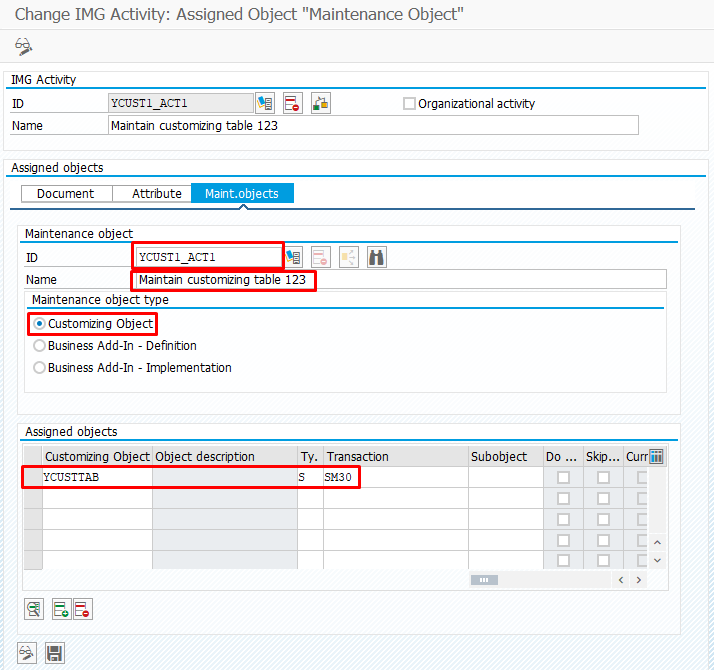Advertising:
Own section in the implementation guide (SPRO)
From SAP Knowledge Base
Step 1: Create IMG structure
The first step is to create your own IMG structure with a node using transaction code SIMGH. Additional nodes can then be created at the same or lower level:
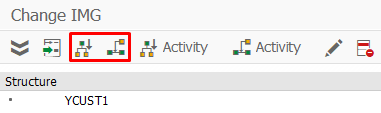
Step 2: Create and assign IMG activity
Once the structure is in place, the respective IMG activities nodes can be inserted. As with nodes at the same or lower level: