Advertising:
Key user extensibility
Custom Field and Custom Logic
The custom fields and logic app (F1481) allows you to create custom fields and logic such as calculations in certain native Fiori apps and GUI transactions.
The custom fields and logics are part of the key user tools:
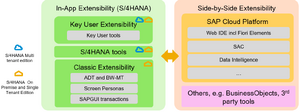
With custom fields and logic you have the opportunity to expand apps and GUI transactions to be cloud-ready.
Preparation
Add custom fields and logic app to launchpad
The business catalog and group of the app 'F1481' must be added in a separate role as there is no PFCG role for this.
Have technical details of the apps to be expanded ready
The technical details of each app can be found in the account menu under info or app support. It is important to know what the app's data source is, e.g. the OData service, so that you can later activate it for the appropriate UI (app) or report (transaction) after the custom field has been created.
Create custom fields
Field characteristics
When creating a custom field, the field properties must be specified.
The selected business context defines which UIs and reports, forms or IDoc extensions the created field can be included in.
The identifier is the label text of the field.
The identifier defines the technical field and specifies a prefix like ZZ1.
The quick info refers to the name/description of the field.
The type must be selected for which the field is created. E.g. if a total net weight is to be calculated from the items in the order, quantity with unit must be selected.
Tab "UIs und Reports"
Anhand der Datenquelle, die zur App gehört, die wir erweitern wollen, wissen wir welche UI wir für das Feld aktivieren müssen, damit es in der App eingeblendet werden kann.
Based on the data source that belongs to the app we want to extend. We know which UI we need to activate for the field so that it can be displayed in the app.
Show created field
Wenn man nun in der App ist, kann man über das Kontomenü "UI anpassen" das erstellte Feld hinzufügen. Die Funktion "UI anpassen" ist nur ersichtlich, wenn man die Berechtigung dazu hat.
Now that you are in the app, you can add the created field via the 'Customize UI' account menu. The 'Customize UI' function is only visible if you have permission to do so.
| Note |
| If you have also activated it for the GUI, the field will be displayed directly. |
Extend data source
Custom logic
Nach Auswahl des Geschäftskontext bekommt man eine Liste an BAdIs für diesen Geschäftskontext. Zum Beispiel für die Bestellung "Bestellkopf ändern". Hier kann eine Implemtierungsbeschreibung angegeben werden und es wird eine BAdI-Implementierung des BAdIs "MM_PUR_S4_PO_MODIFY_HEADER" erstellt. Der Erweiterungsspot ist "ES_MMPUR_PROCESS_PO_CLOUD" und bestätigt nochmals, dass es Cloud-ready ist.
Die Programmiermöglichkeiten sind in diesem Umfeld der Custom Logic beschränkt und nicht mit den aus der GUI zu vergleichen, aber dafür für einen möglichen Umstieg auf S/4 Cloud ohne weitere Anpassungen übernehmbar.
After selecting the business context, you get a list of BAdIs for this business context. For example for purchae order 'Change purchase order header'. An implementation description can be specified here and a BAdI implementation of the BAdI 'MM_PUR_S4_PO_MODIFY_HEADER' is created. The extension spot is 'ES_MMPUR_PROCESS_PO_CLOUD' and reconfirms that it is cloud ready.
The programming options in this custom logic environment are limited and cannot be compared with those in the GUI, but can be adopted without further adjustments for a possible switch to S/4 Cloud Public.
| Note |
| The implementations from the 'GUI' are run through first. Then the implementations of the custom logic follow. |
