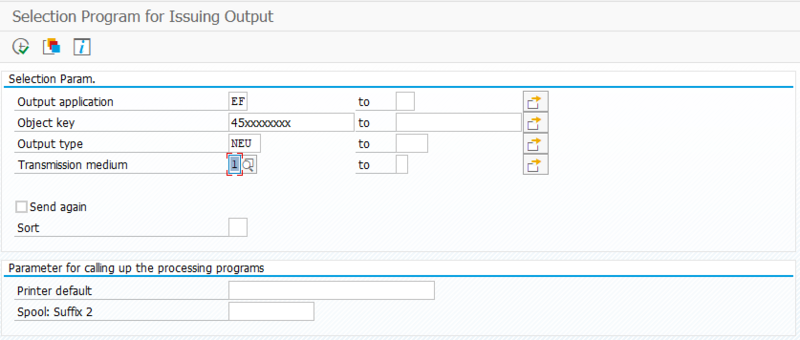Advertising:
Debug print program with RSNAST00
From SAP Knowledge Base
Sometimes it is not enough to simply set a breakpoint in the print program in order to be able to debug it.
Instead, the print must be triggered by the program "RSNAST00" so that the debugger mode is activated.
Here are the individual steps as follows:
Set the sending time of the message to 1
A message must be repeated in the respective document under messages. The dispatch time must then be set to "1 - Send with periodically scheduled job" under additional data and saved:
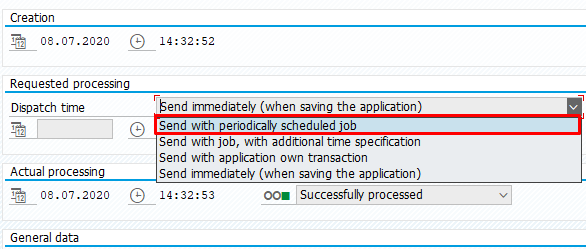
Set breakpoint in print program / interface
The breakpoint must be set where the printing takes place or which part of the code is to be debugged. This can, for example, be an independent program, a class or the interface between a print program, often standard, or a form.